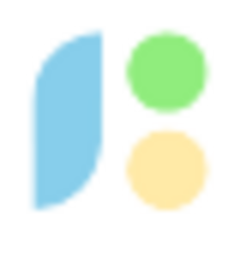Saves an R object to a user-specific location using the appropriate plugin backend (e.g., `"file"`, `"mongo"`, `"gdrive"`). The format and destination are determined by the backend and file extension.
Arguments
- user_id
A character string representing the unique user ID.
- object
The R object to save. This can be any R object appropriate for the file extension used (e.g., list, data.frame, custom class).
- file_name
The file name, including the extension (e.g., `"account_tree.Rds"`, `"meta.json"`, `"transactions.csv"`, `"account_tree.lock"`).
Value
No return value. This function is invoked for its side effect of persisting a file via the selected backend plugin.
Details
This function acts as a plugin launcher for saving user-related data, including account trees (`.Rds`), transaction records (`.csv`), metadata (`.json`), or lockfiles (`.lock`). It delegates the actual save operation to the corresponding backend plugin function (e.g., `save_to_file()`).
The appropriate plugin is selected based on the `ACCOUNT_BACKEND` environment variable (default: `"file"`). The function builds the arguments required by the plugin using [build_plugin_args()], then delegates the save operation.
An error is raised if no suitable save plugin is found.
Examples
if (FALSE) { # \dontrun{
# Save an account tree to .Rds
save_user_file("user123", MainAccount$new(name = "Main"))
# Save a data frame to CSV
save_user_file("user123", data.frame(a = 1:3), "transactions.csv")
# Save a lock file (PID as a number)
save_user_file("user123", Sys.getpid(), "account_tree.lock")
} # }